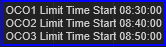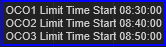A Video about the Button OCO Overview
A Video about the Button Parameters Setup
A Video about the Timer OCO Parameters Setup
Buttons Pack Limits and OCO Timers
This Button Pack Contains 3 Buttons:
- Buy Stop Limit, with independent ATM, Account, Quantity & Positioning in ticks above High
- Sell Stop Limit, with independent ATM, Account, Quantity & Positioning in ticks below Low
- Buy/Sell OCO Stop Limit, with independent ATM, Quantity & Positioning in ticks above high and below low
3 separate OCO Stop Limit entries based on time, Great for news cycles. All with independent ATM, Quantity & Positioning in ticks above high and below low.
With the ability to use multiple ATMs and quantity settings to maximize your potential profits during the trading day is just one example of the flexibility of this button pack.
By adding timers to OCO limit entries, you can now setup an entry hours ahead of a news cycle or earnings report to capture a possible profit without having to stare at the screen, waiting for the exact time. Just set it and continue with your day.